Struggling to showcase your entire product collection in one TikTok? Or want to share those amazing vacation photos without posting them one by one? TikTok's slideshow feature turns your photos into an engaging story that keeps viewers watching.
In this blog, we will show you how to create a slideshow on TikTok that will captivate your audience and keep them swiping.
What is TikTok Slideshow?
TikTok Slideshow, also known as TikTok Carousel, is a series of up to 35 photos displayed smoothly to tell a story or showcase a sequence of events.
|
Swipeable TikTok Slideshow
|
Non-swipeable slideshows
|
|
|
How to Create TikTok Slideshow?
Creating a slideshow on TikTok is simple and can be done on both iPhone and Android devices. Here is a step-by-step guide to create TikTok swipeable slideshow:
-
Decide your niche → Prepare your photos based on TikTok's requirement.
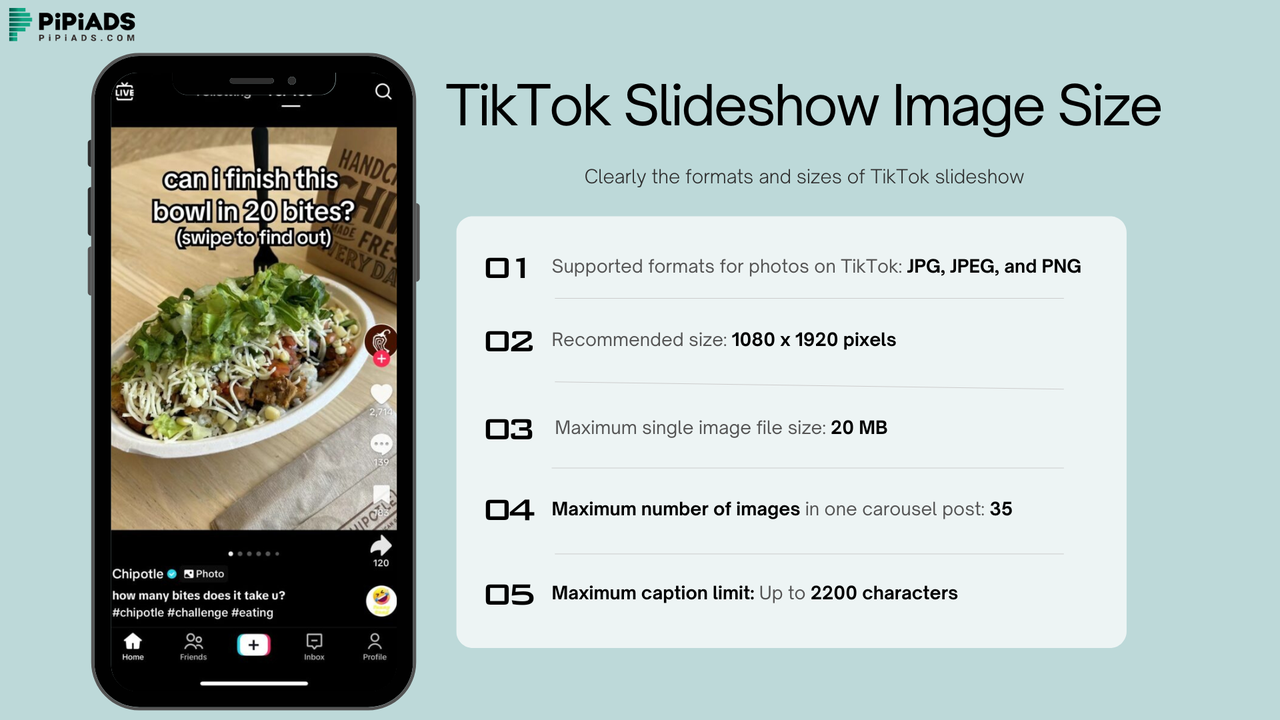
-
Log in your TikTok account → Hit the “+” button at the bottom of the screen → Turn to Photo mode
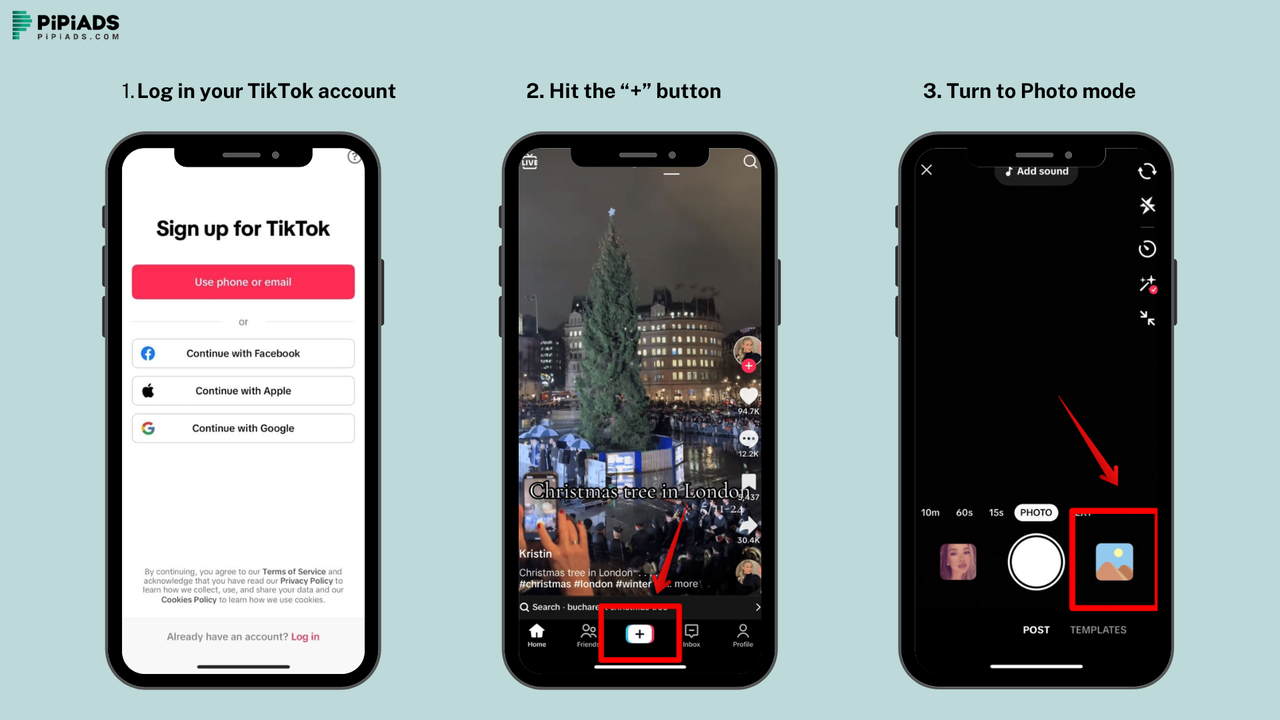
Tips: If you want create a non-swipeable slideshows, just turn to the Templates, choose a favorite templates and then select your photo.
-
Select your photo → Add relevant music, captions, stickers, and filters → Add title and hashtag and publish your slideshow
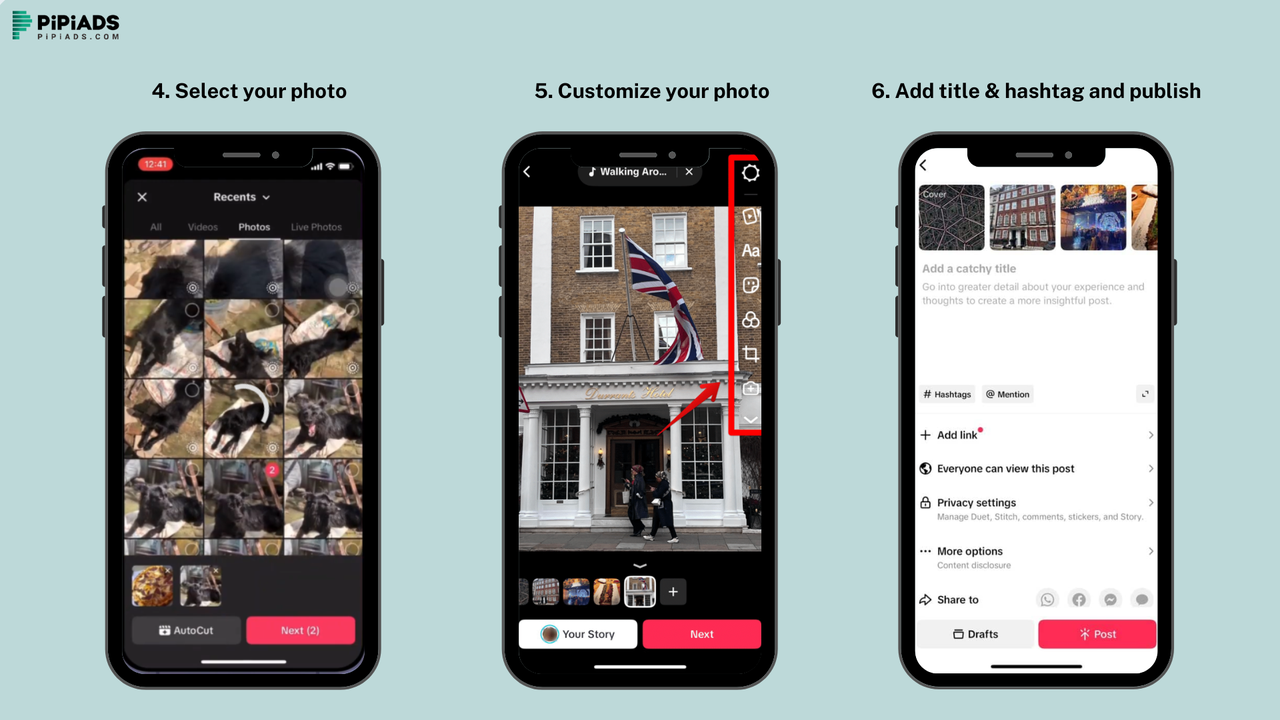
That's all! Your custom slideshow is now live on your TikTok profile. Your followers can view it, like it, and even leave comments.
Want to build a non-swipeable slideshow and need more templates? Here are some tools to help you create stunning slideshows beyond TikTok's built-in options:
Tips to Create a Good TikTok Slideshow
Research shows that slideshows have an average engagement rate of 4.00% per view, compared to 3.55% for videos, resulting in a 12% higher engagement rate. Therefore, creating an effective slideshow is crucial. Here are some tips to help you do that:
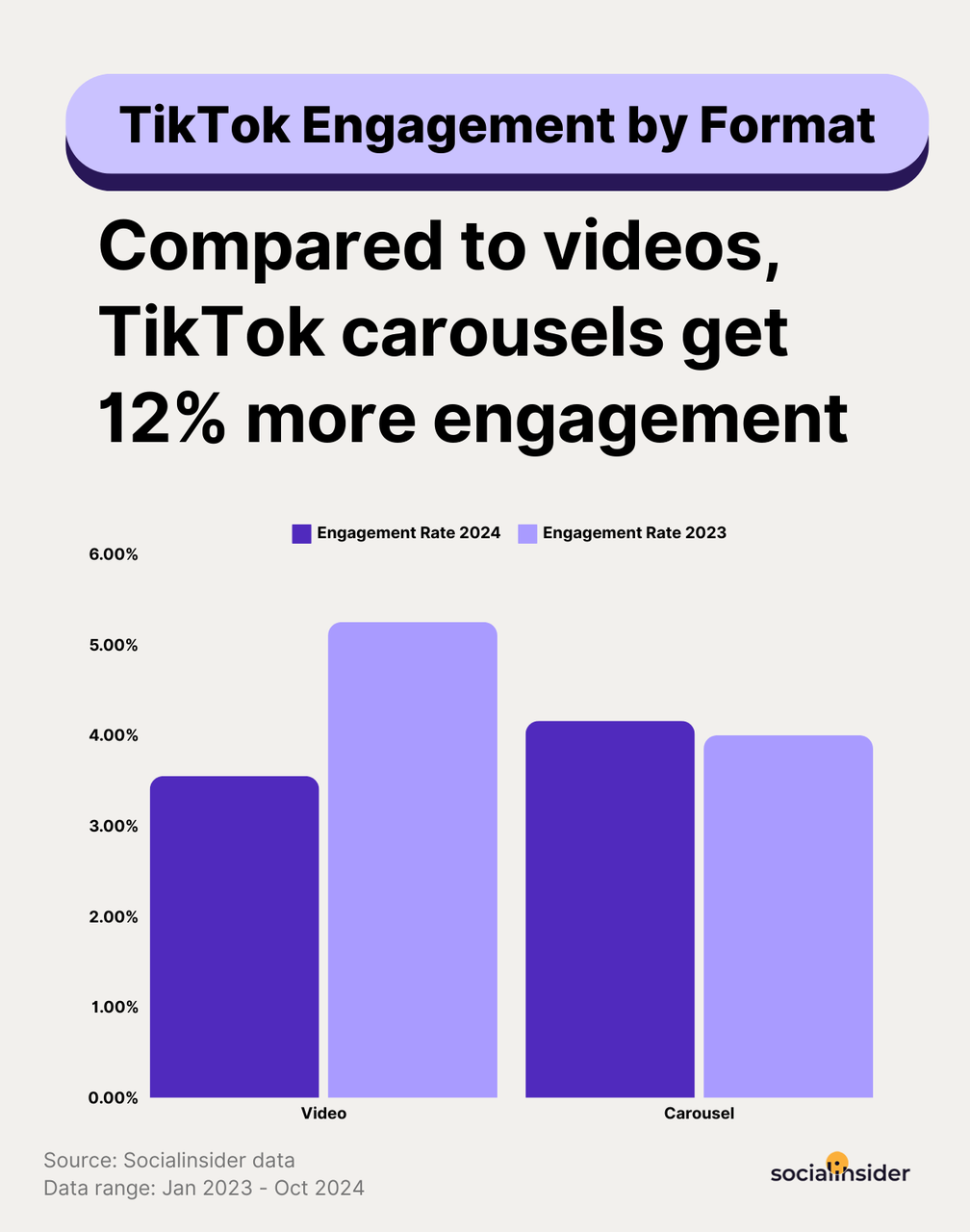
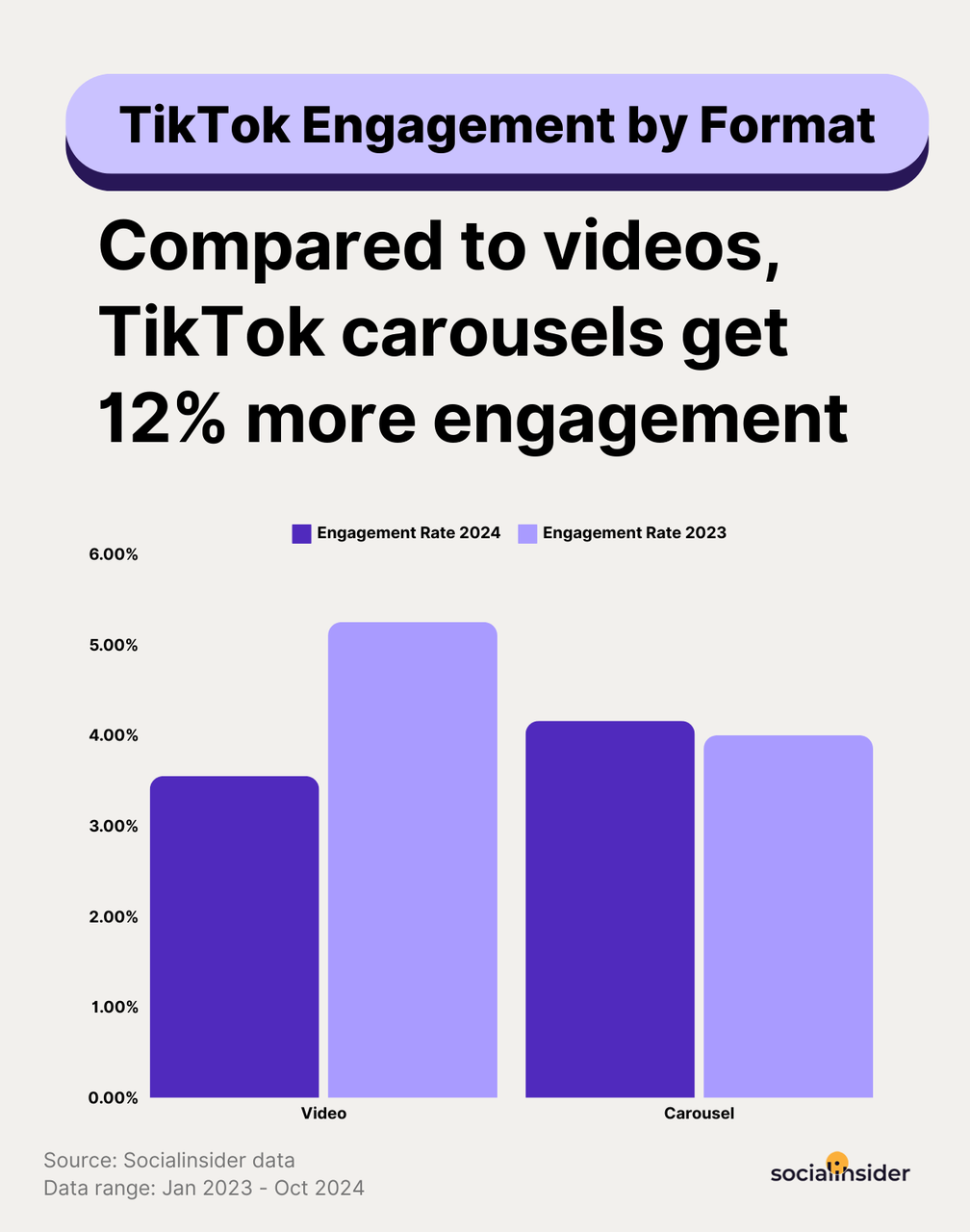
-
High-Quality Photos
Make sure your photos meet TikTok's requirements and are clear and high-resolution. Low-quality images can make your slideshow appear unprofessional and less engaging.
-
Add Music to Match the Mood
Background music helps set the mood for your slideshow. Choose a track that matches the theme of your photos and enhances the overall feel of your content.
-
Tell a Story
Organize your images in a way that tells a cohesive story or follows a logical sequence. A well-structured slideshow will keep your audience interested from start to finish.
-
Use Text and Captions Wisely
Adding text or captions can help explain your images or highlight key points. Just make sure it’s not too crowded, and the text is easy to read.
-
Play with Effects
TikTok has a variety of special effects and filters. Experiment with them to enhance the visuals and add extra creativity to your slideshow.
-
Engage Your Audience
Encourage your followers to interact with your slideshow by adding a call-to-action. For example, ask them to comment, share, or follow for more content.
Engaging TikTok Slideshow Ideas
-
Product Showcases
If you’re an e-commerce brand or a small business, use slideshows to highlight your products. Showcase different angles, features, or uses of a product, and include text or captions to explain its benefits.
-
Before-and-After Transformations
People love seeing transformations! Whether it's a home makeover, a fitness journey, or a DIY project, a slideshow is a perfect way to show the before and after in a visually appealing way.
-
Travel Highlights
Share your travel experiences with a slideshow that takes viewers through beautiful locations, interesting landmarks, and fun moments. Add background music that matches the vibe of your trip to make it even more engaging.
-
Storytelling with Images
Create a visual story by combining images in a sequence that tells a narrative. Whether it's a short story, a personal experience, or an inspirational message, a slideshow can bring your words to life in a creative way.
-
Tutorials or How-To Guides
Create step-by-step guides using a series of images to show how to do something. Whether it’s a recipe, a makeup tutorial, or a DIY craft project, a slideshow is a great way to guide your audience through the process visually.
Final Thoughts
TikTok is increasingly promoting carousels on the For You page, offering a higher likelihood of engagement compared to traditional short videos.
Be sure to experiment with different carousel formats and monitor your metrics closely to identify which ones resonate most with your audience and work best for your brand.
Find Any Winning Ads in Second
Find out what ads are trending on Meta and TikTok and learn their successful methods.
Free Facebook & TikTok Ad Library