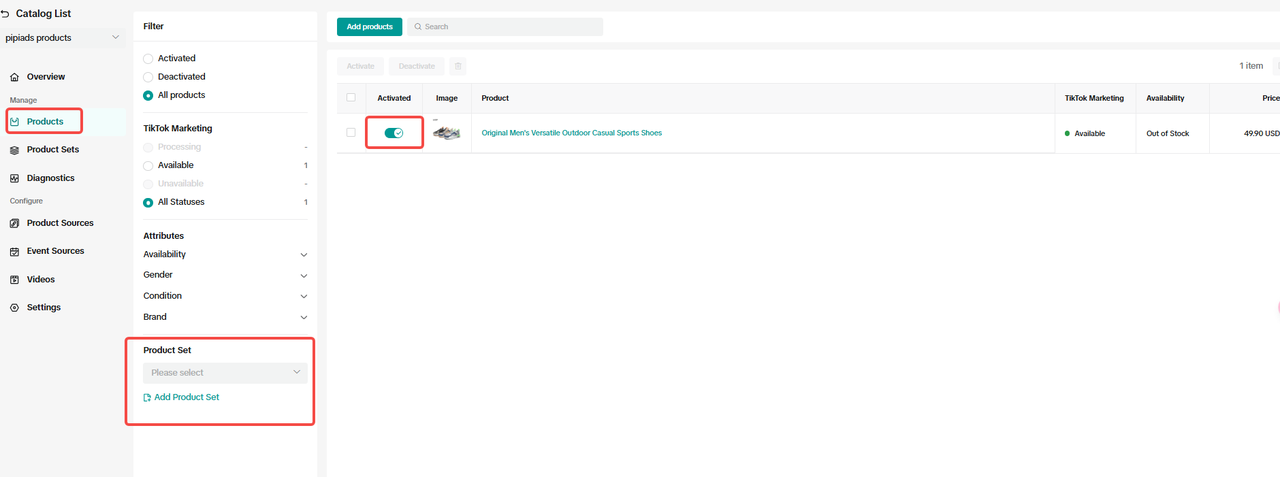What is TikTok Business Center?
TikTok Business Center is a central platform that manage your business and advertising on TikTok.
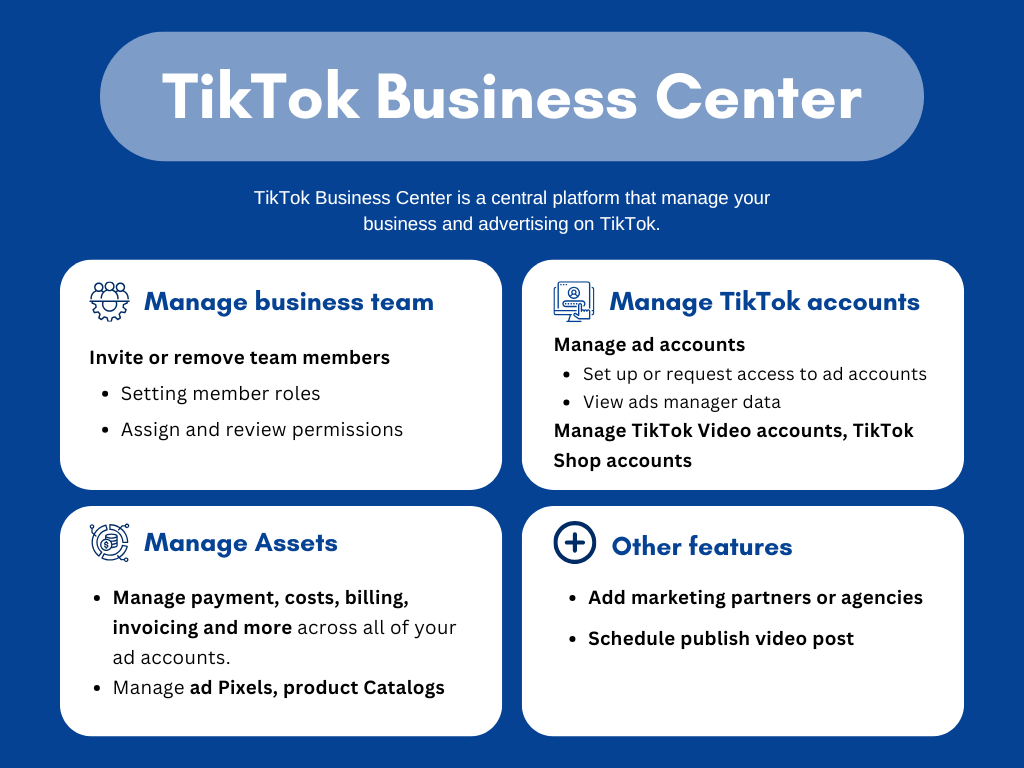
Set Up a Business Center Account: Step-by-step Guide
To set up a TikTok Business Center Account, you first need a TikTok for Business Account. Once that’s ready, you can easily create your Business Center account. Here’s how to do it step by step.
Step 1: Create a TikTok for Business Account
-
Enter the TikTok For Business Website: https://ads.tiktok.com/i18n/signup
-
Enter your Email and password and click "Sign up"
-
Enter the basic business information and click "Continue"
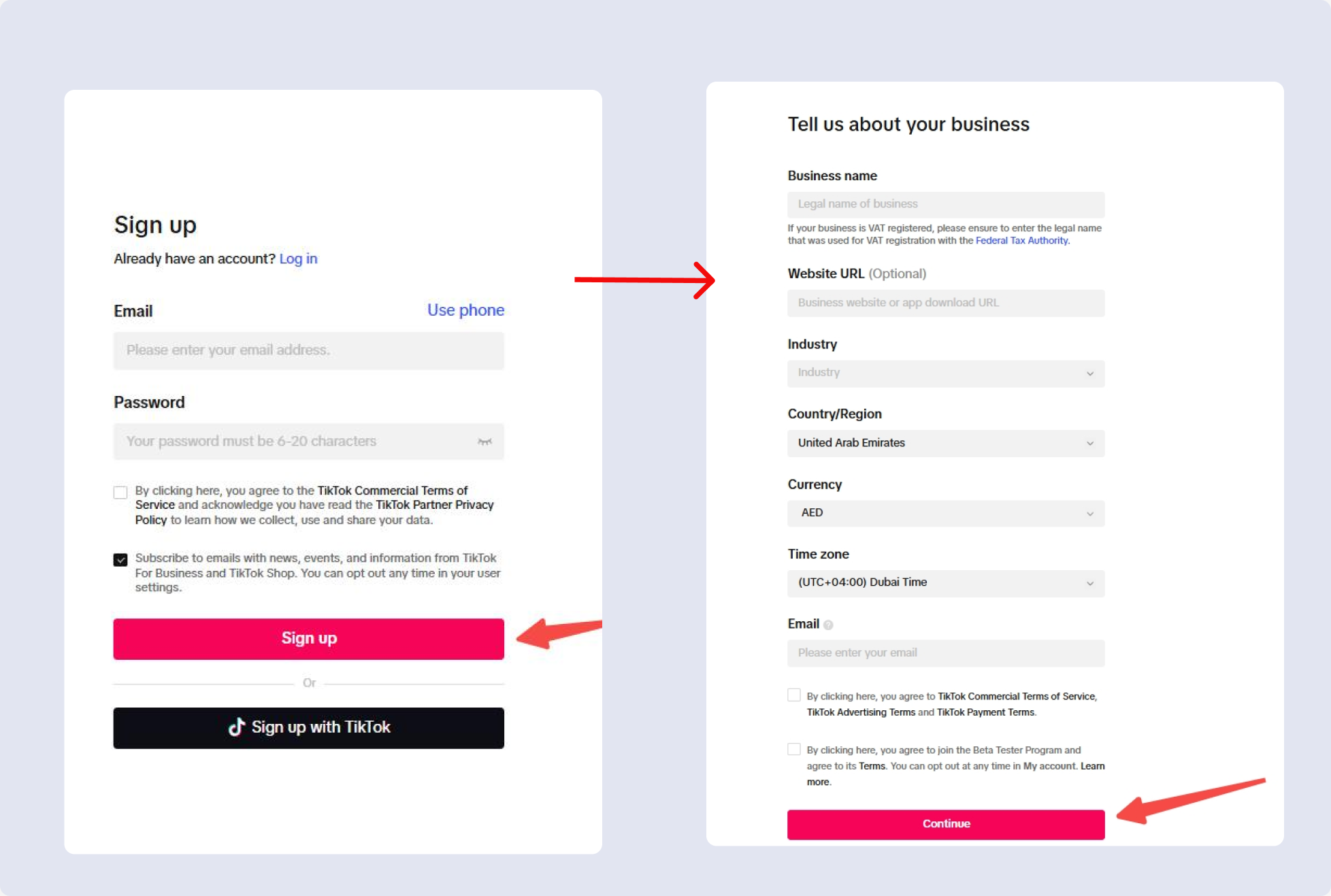
|
Tip: Keep in mind that the country, currency, and time zone settings cannot be changed once set.
|
Step 2: Set up your TikTok Business Center
-
Click "Enter Business Center"
-
Enter the name - > Select Time Zone - > Click "Continue"
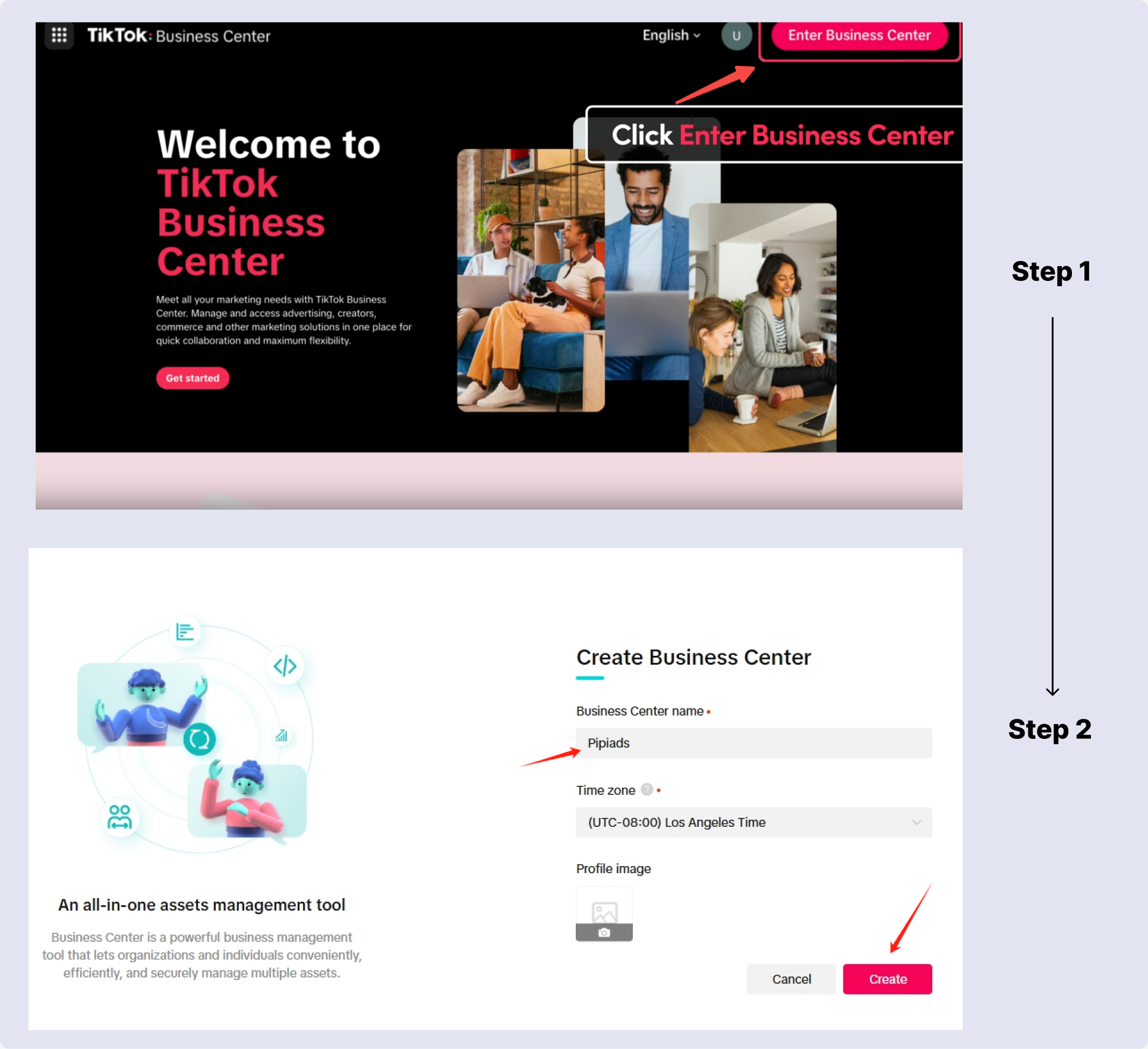
-
Your account has been successfully registered. Next, let's discover what TikTok Business Center can do for your business.
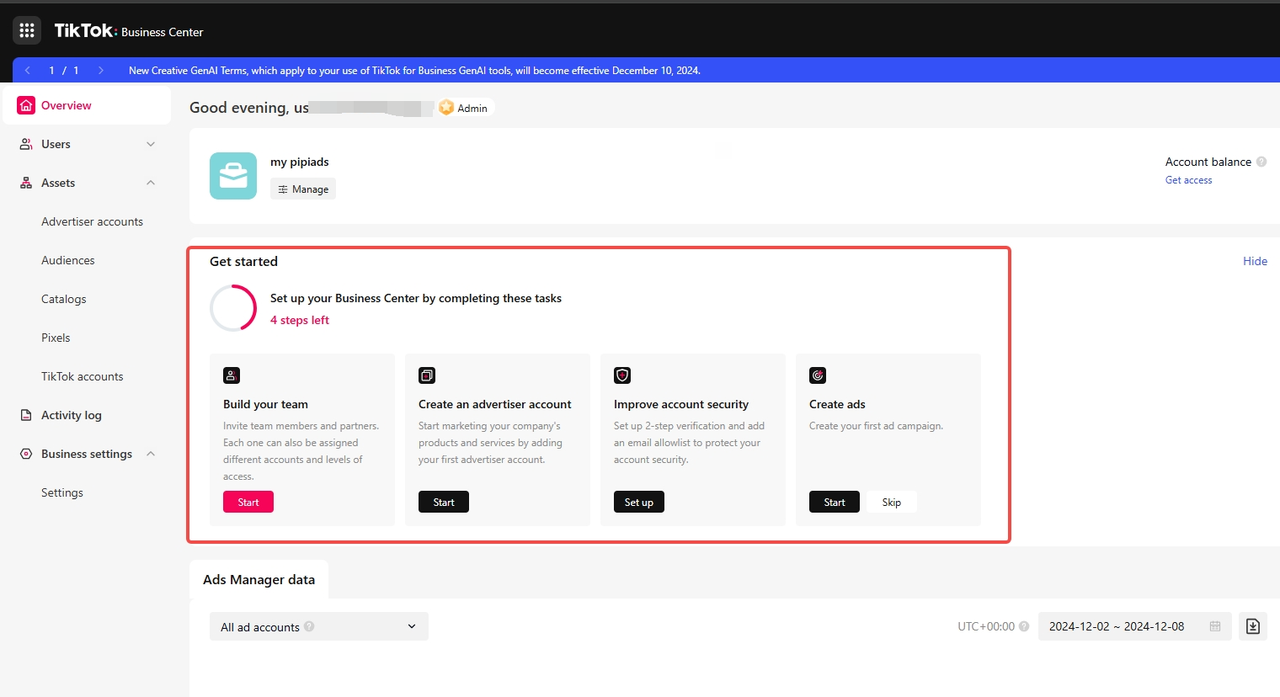
How TikTok Business Center Helps You?
-
View All Ads Manager data
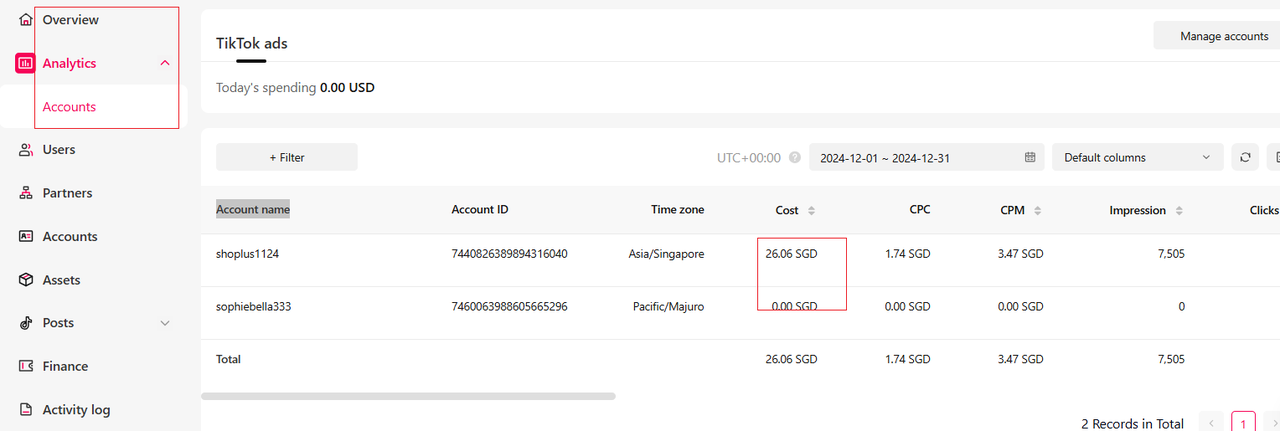
-
Manage team members
The Business Center allows you to build your team and manage your resources efficiently.
With Business Center, you can add team members, assign roles, and control all your business assets in one place. You'll also be able to track performance and share resources across your entire team.
Here's how to get started:
-
Click " User" or "Start" - > Select "Members" or "Partners"
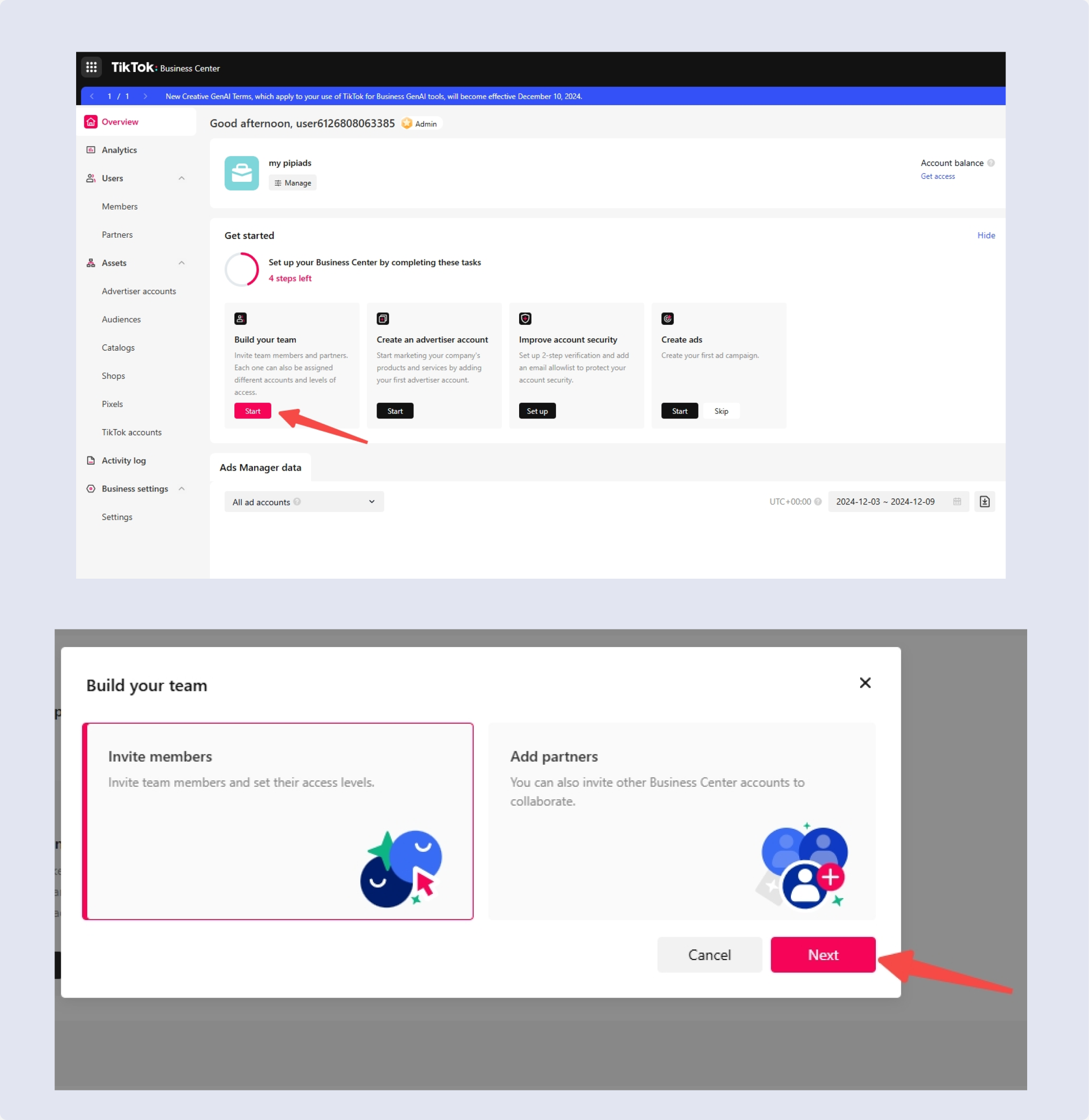
|
Tips:
|
-
Add Member: Enter the Email - > Access Settings - > Invite - > Enter Code to Confirm
After completing those steps, you can manage your members.
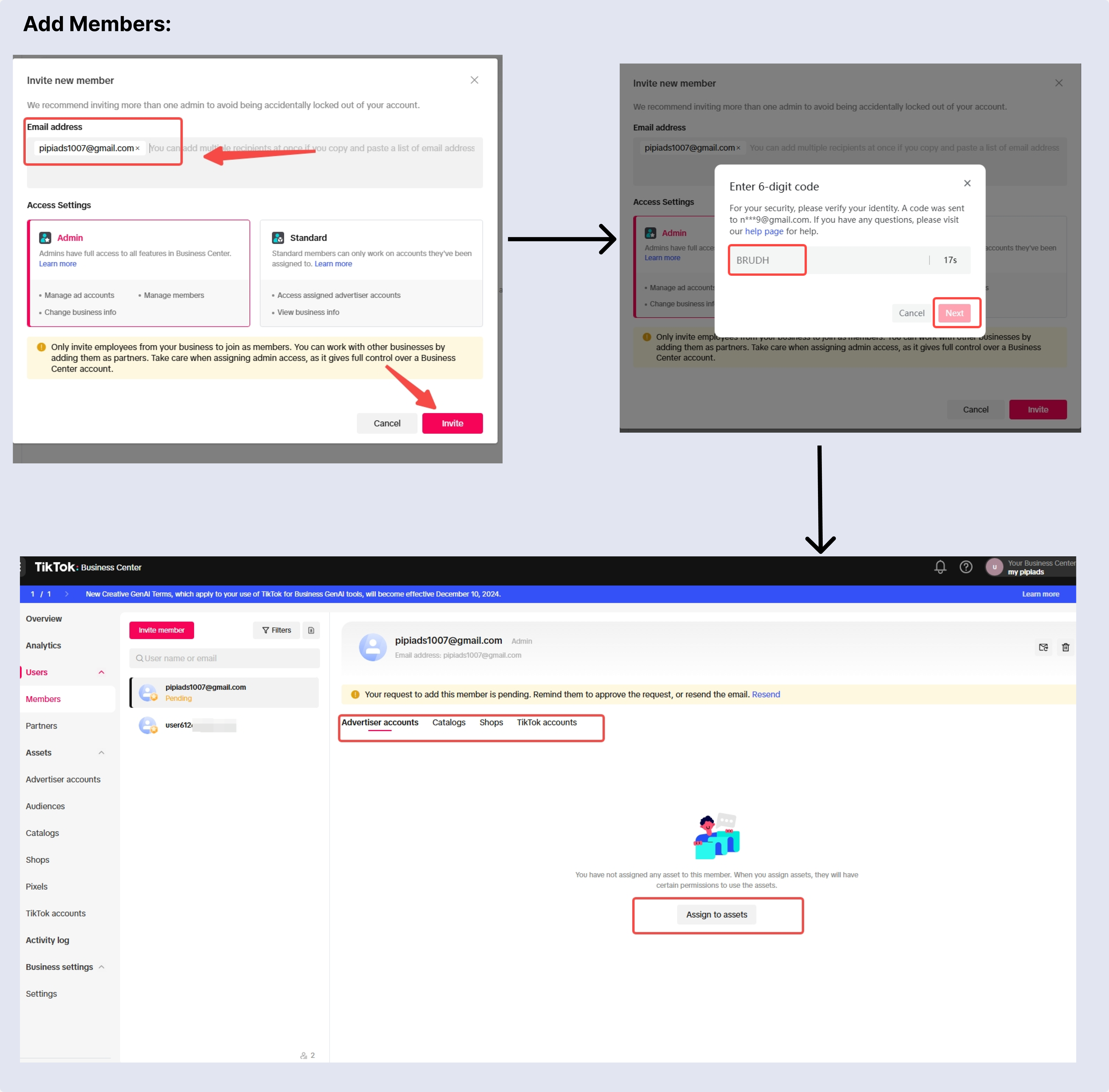
-
Add Partners: Copy Your Partner's Business Center ID - > Assign assets
Once partners are added, you'll be able to share assets and collaborate with each other.
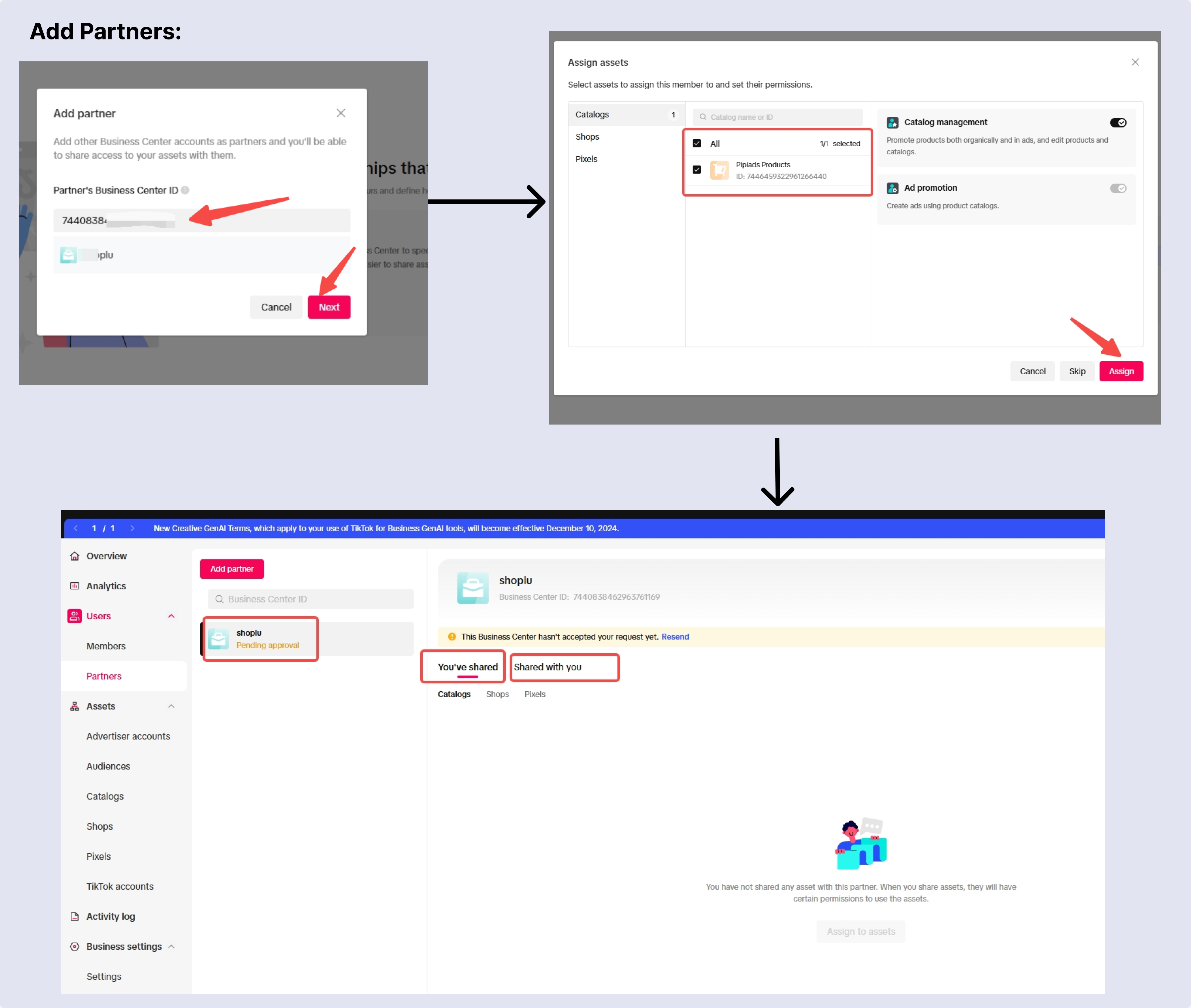
-
Manager Your Assets
The Business Center simplifies your asset management. Here, you can manage your ad accounts, pixels, TikTok Shop, and TikTok accounts all in one place. This unified control helps streamline your business operations.
Connect your Ad Manager Account
- If you don't have a TikTok Ad Manager account yet, please click here to register.
- Go to TikTok Ad Manager and Copy your account ID
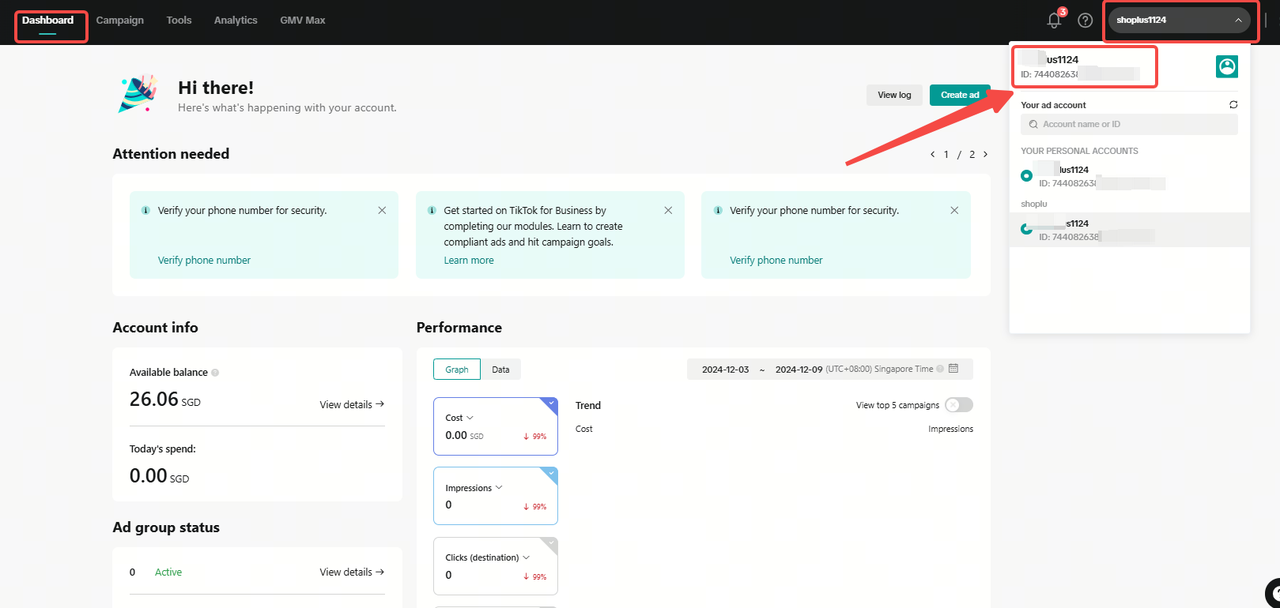
-
Back to the Business Center - > Click"Assets" - > Advertisement Account
Choose "Request Access" or "Transfer" based on your goal, then copy the ID number and select the account. You can select the access permissions for this account and click "Request"
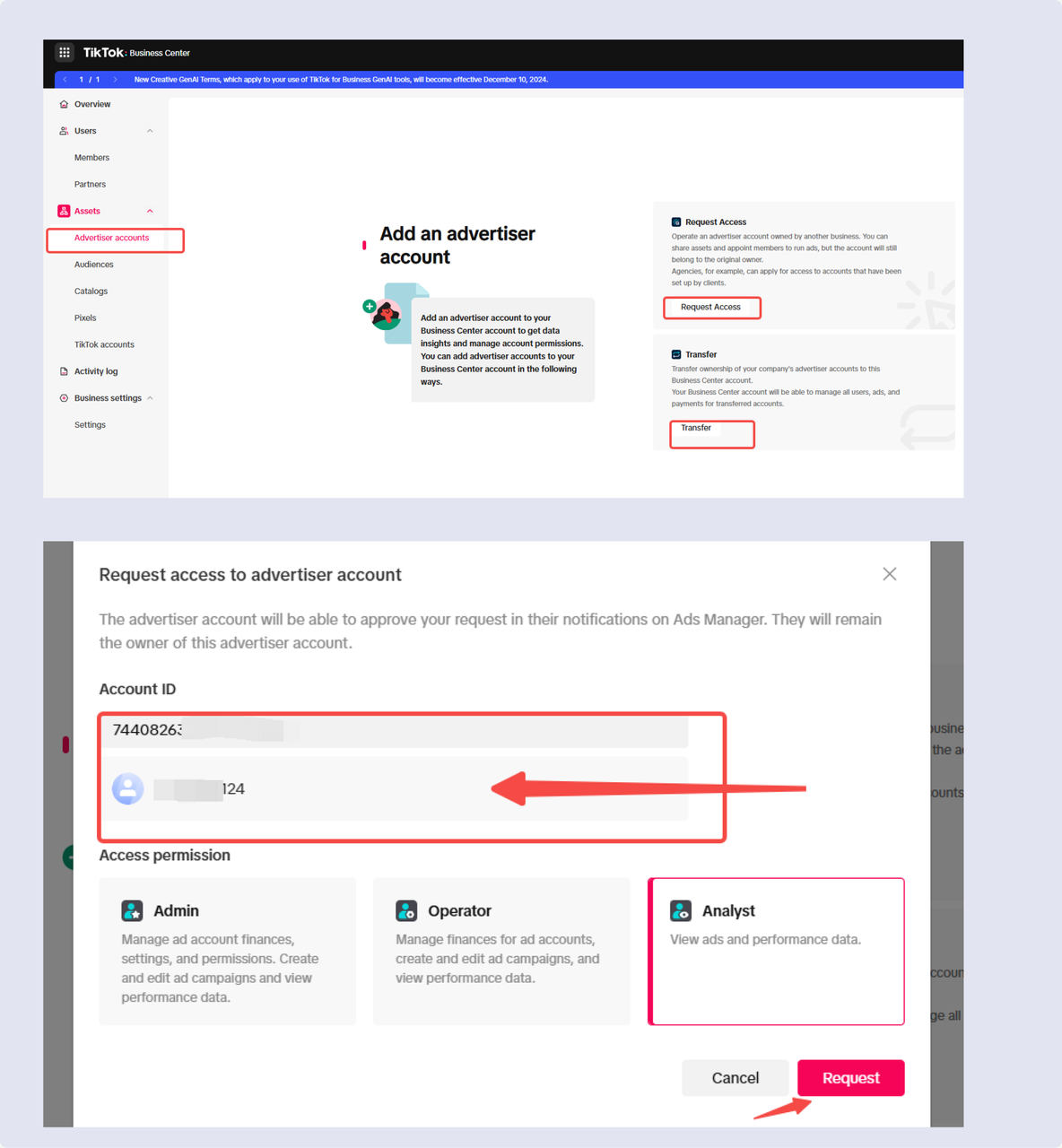
|
Tips:
|
Add Product Catalogs
To optimize your ad campaigns, you need to set up a product catalog because it allows you to:
-
Manage product information and inventory efficiently.
-
Create ads directly using catalog products.
-
Connect to TikTok Shop easily.
-
Track product performance data.
Let's set up your product catalog step by step:
-
Click "Assets" and "Catalog" - > Add Catalog - > Enter the Catalog Information - > Create
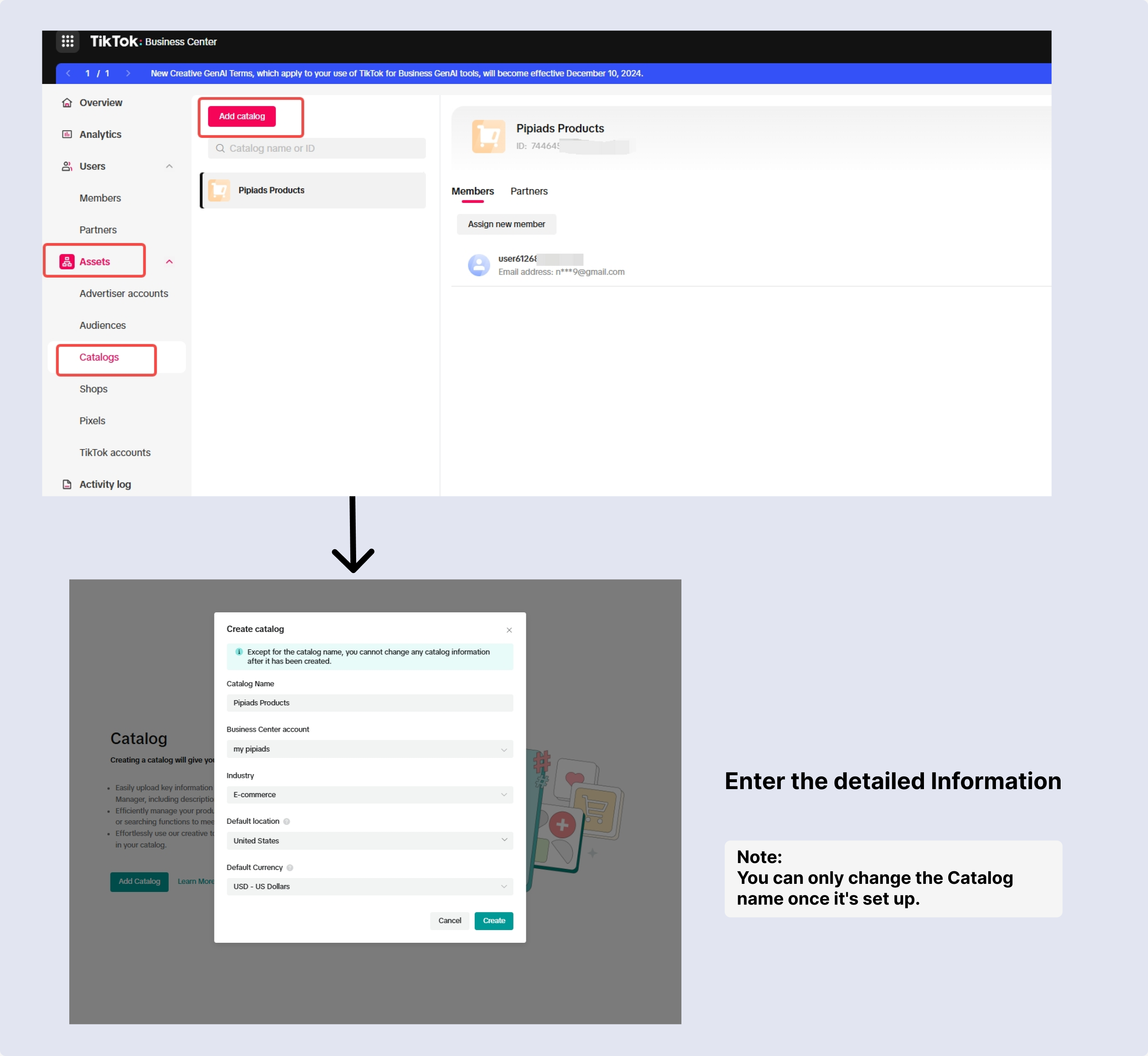
-
Upload your Products
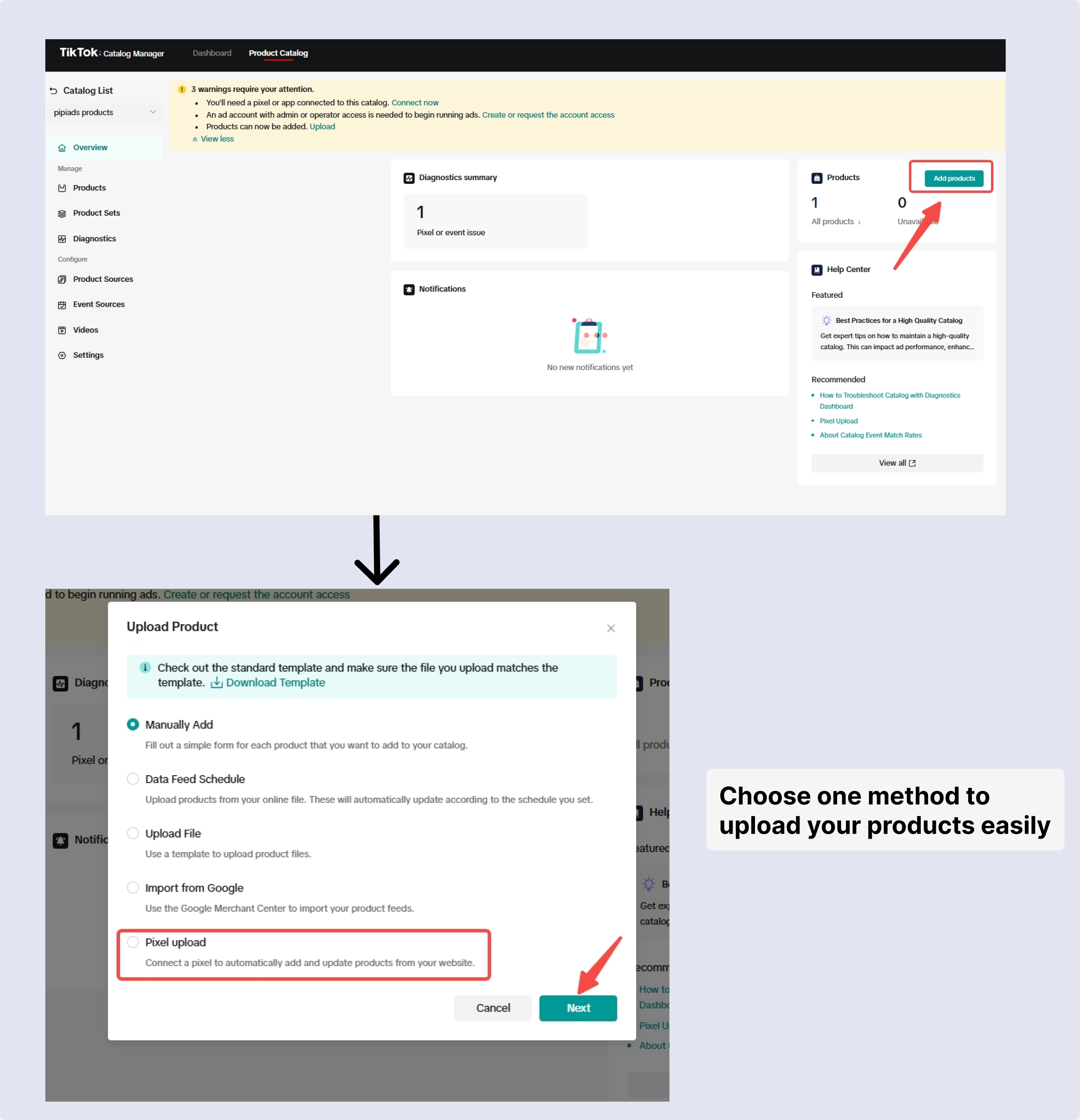
-
After uploading your products, you can manage your catalog and start creating TikTok ads with these products.
Add Pixels, Your TikTok Shop and Your TikTok Account
TikTok Business Center centralizes the management of your TikTok accounts, TikTok Shop, and pixels. After setup, you'll have a unified interface to manage all your business assets.
-
Add Pixel
If you want to learn about what pixel is and how to use it, please click here.
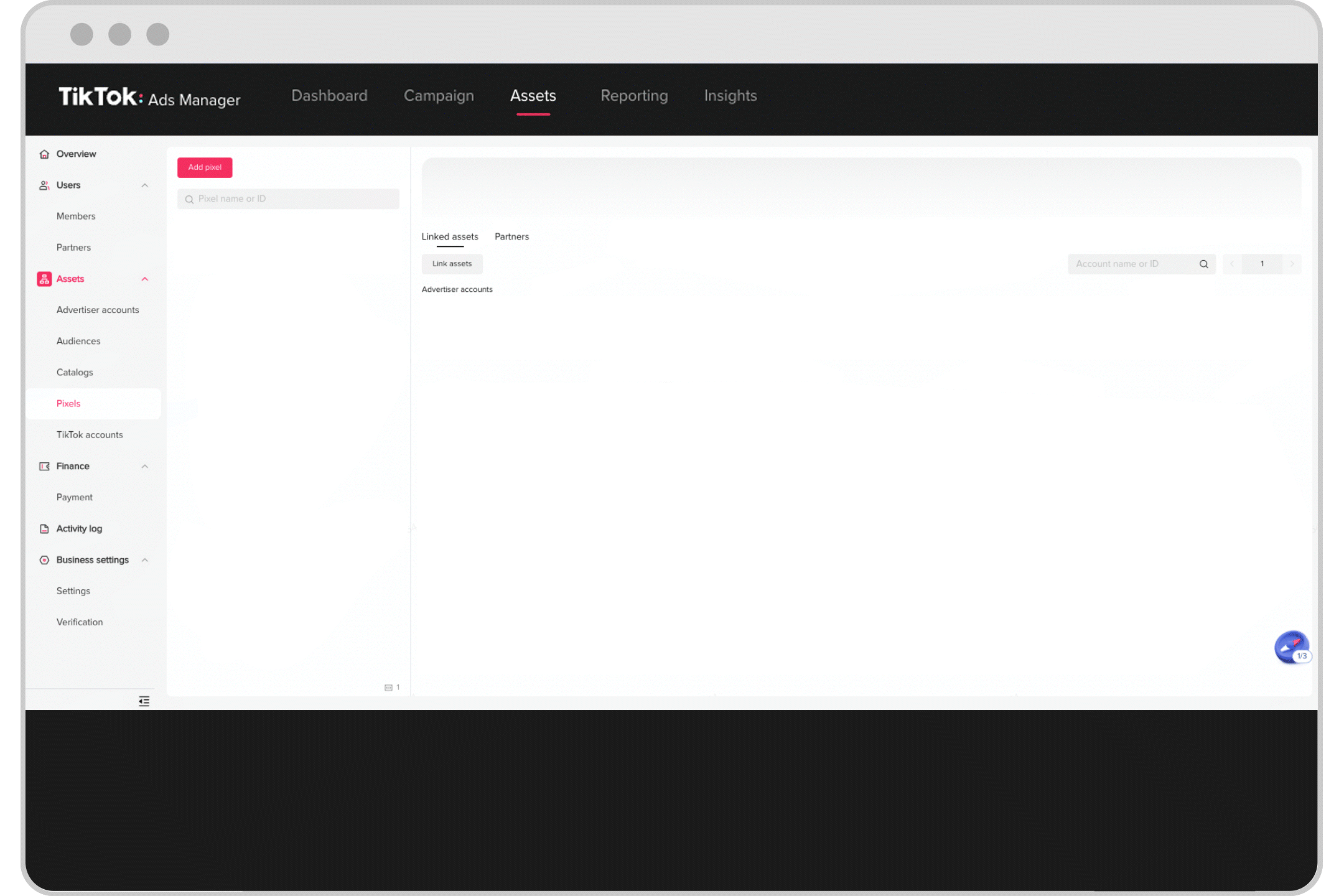
|
Note: Once transferred to Business Center, the pixel will be owned by Business Center and cannot be transferred again. However, you can still manage pixel access permissions for your ad accounts.
|
-
Add TikTok Shop
Connect your shop to Business Center to create product ads. You can link shops from TikTok Shop or third-party platforms.
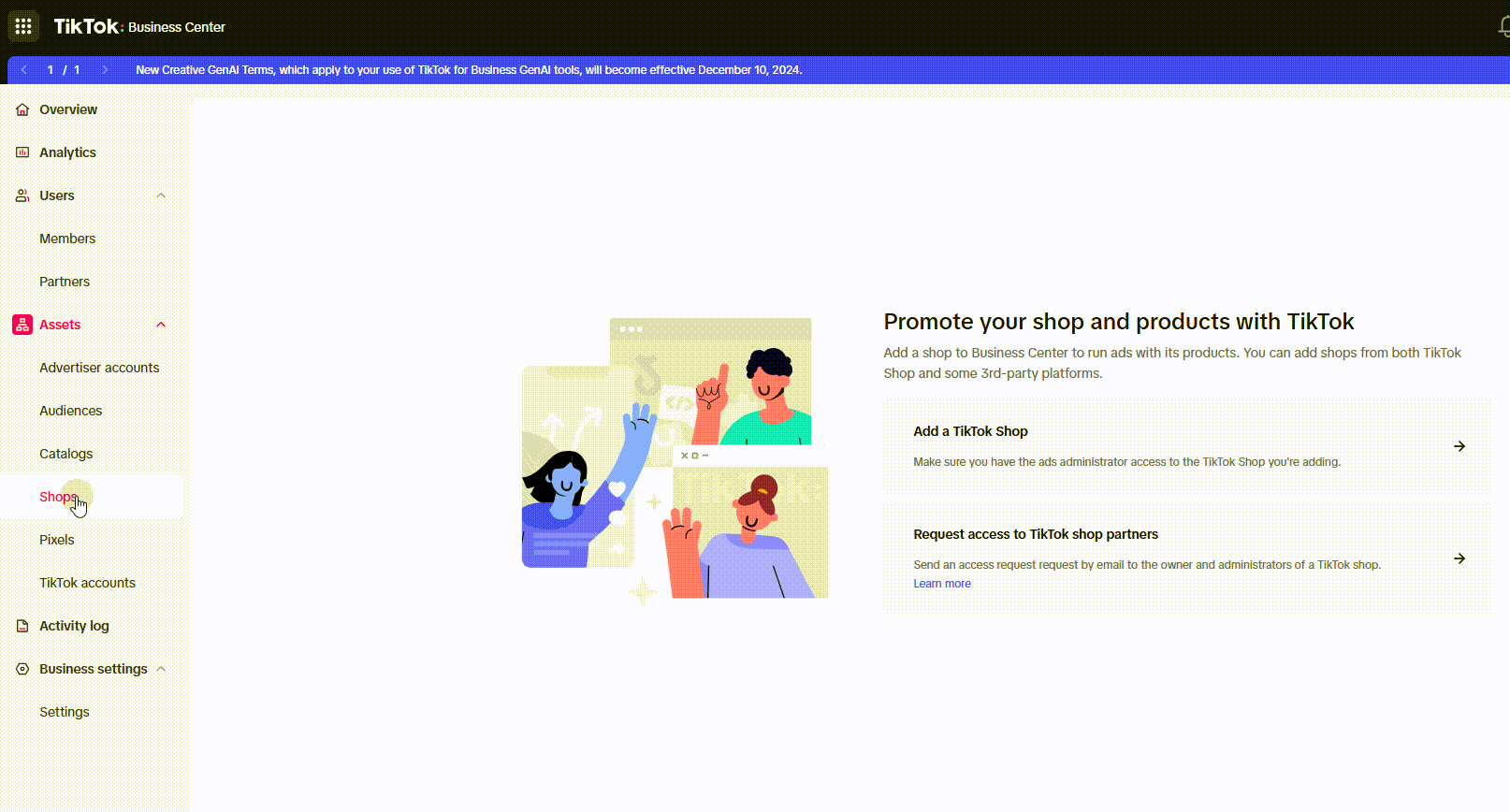
-
Add Your TikTok Account
Manage access by setting different permission levels for each account. This allows you to control what team members can view and edit.
Simply scan the QR code with your phone to connect your TikTok account to Business Center.
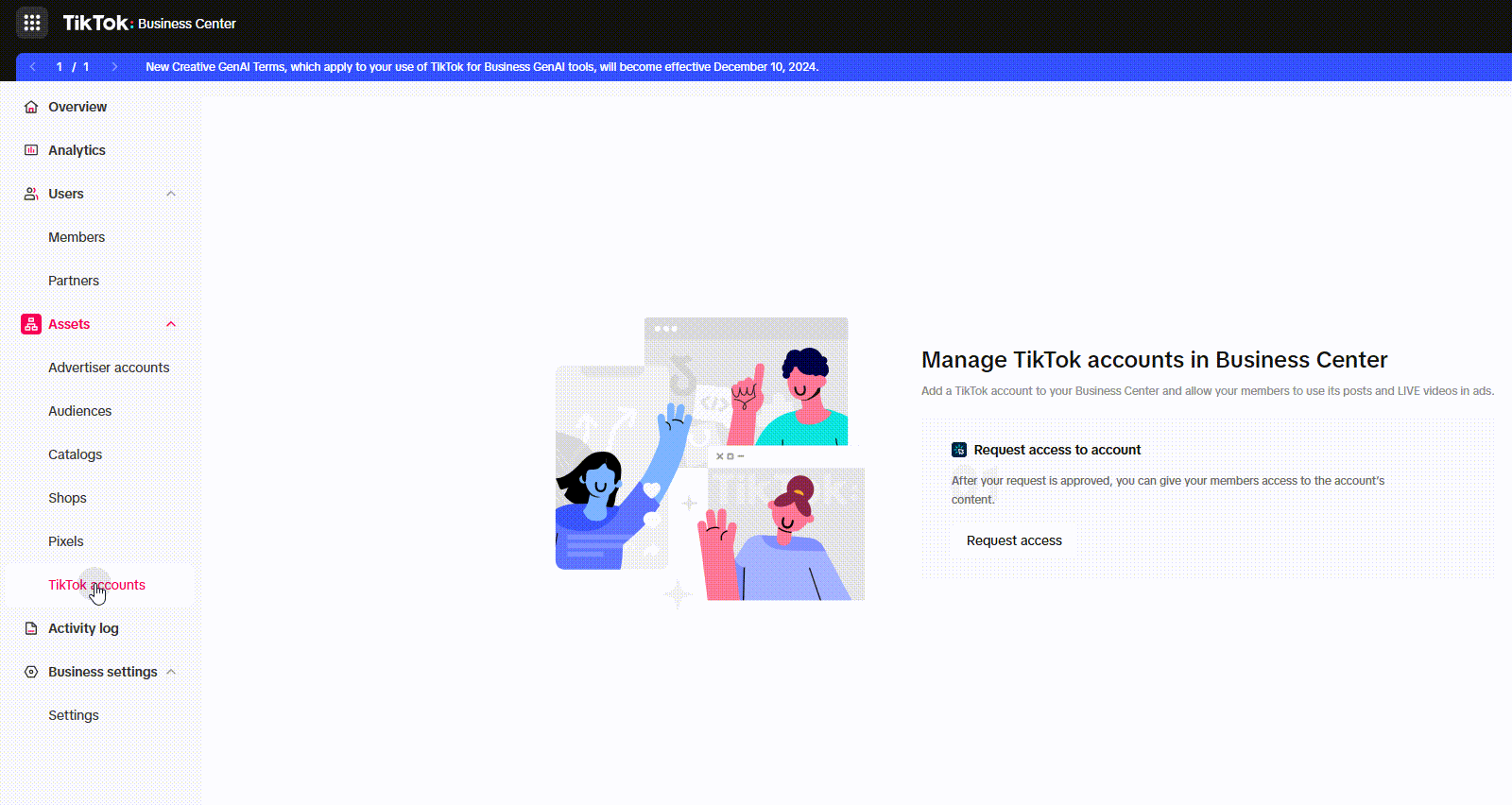
TikTok Business Center vs Ads Manager
Start with a TikTok for Business Account as your foundation, use Ad Manager to control your advertising campaigns and budgets, and when ready, implement Business Center to oversee multiple accounts and team operations.
let’s clarify the relationships between the different types of TikTok accounts:
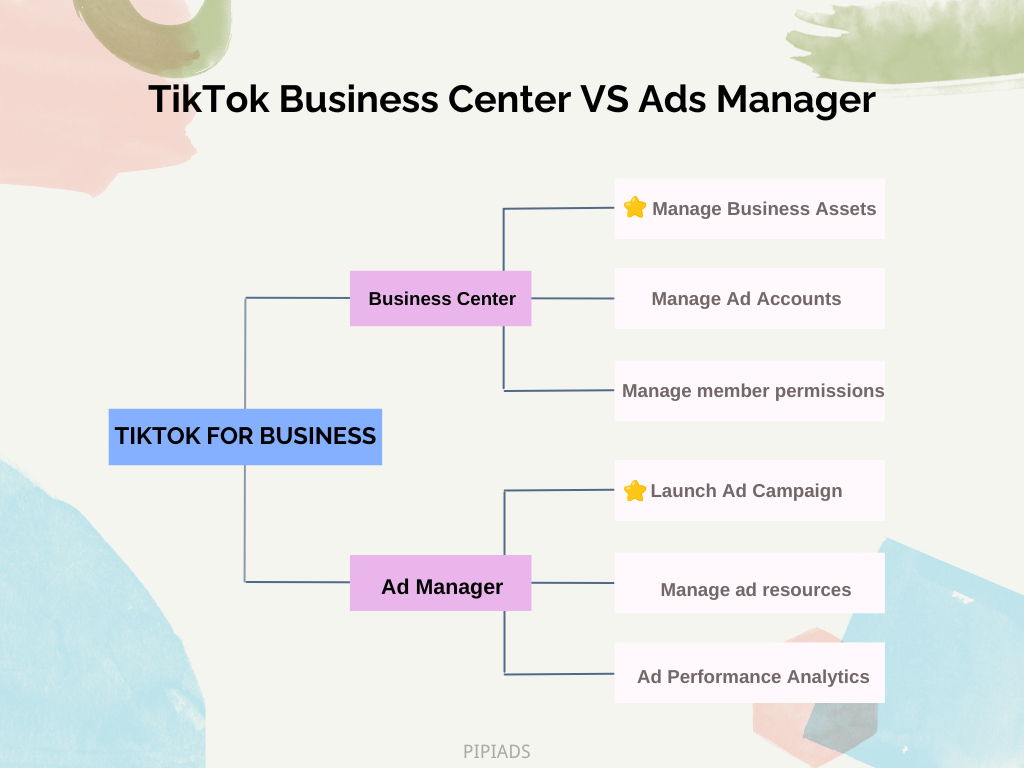
FAQs
-
Can I create a Business Center for global operations?
No, direct worldwide targeting in Business Center isn't currently available. However, you can achieve global reach by partnering with a TikTok agency, setting up multiple regional accounts, or focusing on organic growth.
-
What's the difference between Business Center and Ads Manager?
TikTok Business Center is a central space for managing all your TikTok business assets, including accounts, shops, and pixels.
TikTok Ads Manager is specifically for creating and managing ad campaigns.
-
How to upgrade permissions for your TikTok Business Center partner?
Adjusting partner permissions in Business Center takes just a few steps. From your admin account, find Ad Account under Assets, select your account, and modify partner permissions in the Partner tab.
Partners will instantly gain access to shared assets based on their new permission levels. To lower permissions, you'll need to remove and re-add the partner with updated access.
-
How to manage members in an Asset Group?
Access Asset Group in Business Center to control member permissions. From the Members list, you can easily add, remove, or adjust access levels.
Important: Keep in mind that ad account deletion within Asset Groups is restricted to Admin users only.
-
Can I delete my Business Center account?
Yes, but you must:
-
First remove all connected assets (accounts, pixels, shop)
-
Contact TikTok Support
-
Provide verification information
Note: This action cannot be undone.
-
How much does a TikTok Business Account cost?
TikTok Business Accounts are completely free. They include access to performance insights, creative tools, and special features designed for businesses.
Find Any Winning Ads in Second
Find out what ads are trending on Meta and TikTok and learn their successful methods.
Free Facebook & TikTok Ad Library