What is TikTok Promote?
How to Use TikTok Promotion: Step-by-step Guide
To help you better understand the promotion process, let's first look at what you can promote on TikTok:
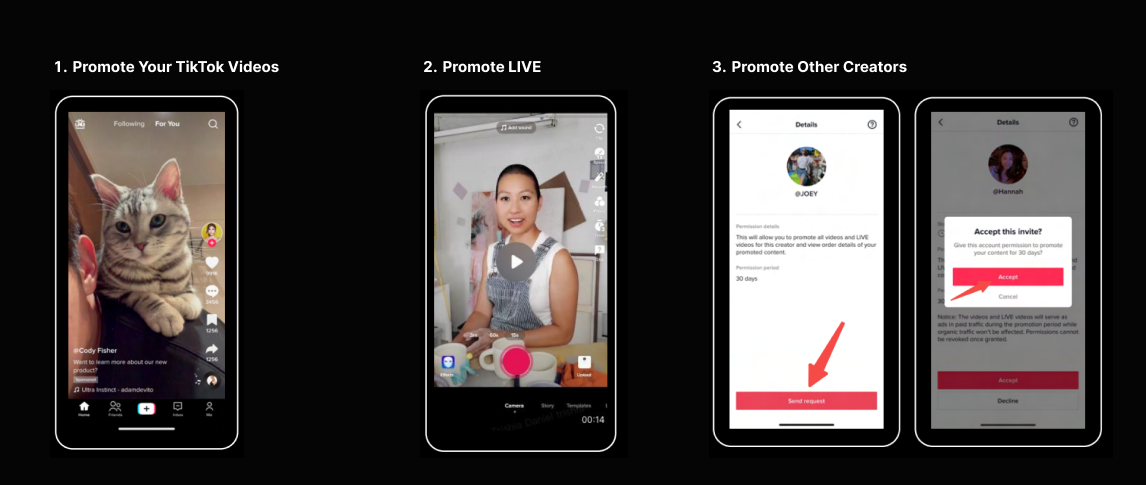
- Promote Your TikTok Videos(Your Own Content)
- Before TikTok LIVE:Promote your LIVE ahead of time to get more viewers.
- During TikTok LIVE: Drive traffic to your LIVE while streaming.
- Promote Other Creators Content: Promote partner videos for shared success.
Now that you understand what to promote, let's create a step-by-step guide using "Increase Views" as our promotion object:
Step 1: Log into Your TikTok Account - > Turn Into Business Account
How to Use TikTok Promotion: Step-by-step Guide
To help you better understand the promotion process, let's first look at what you can promote on TikTok:
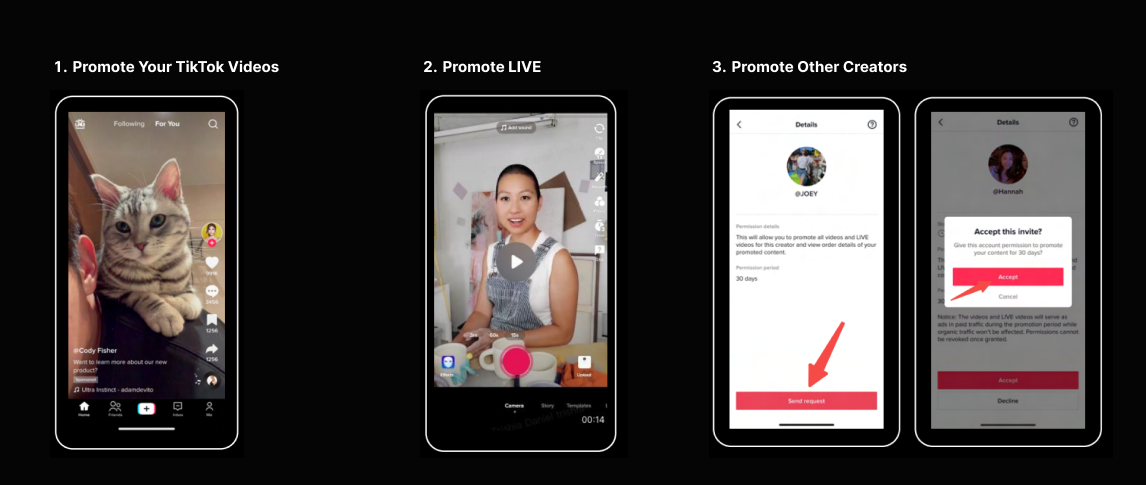
- Promote Your TikTok Videos(Your Own Content)
- Before TikTok LIVE:Promote your LIVE ahead of time to get more viewers.
- During TikTok LIVE: Drive traffic to your LIVE while streaming.
- Promote Other Creators Content: Promote partner videos for shared success.
Now that you understand what to promote, let's create a step-by-step guide using "Increase Views" as our promotion object:
Step 1: Log into Your TikTok Account - > Turn Into Business Account
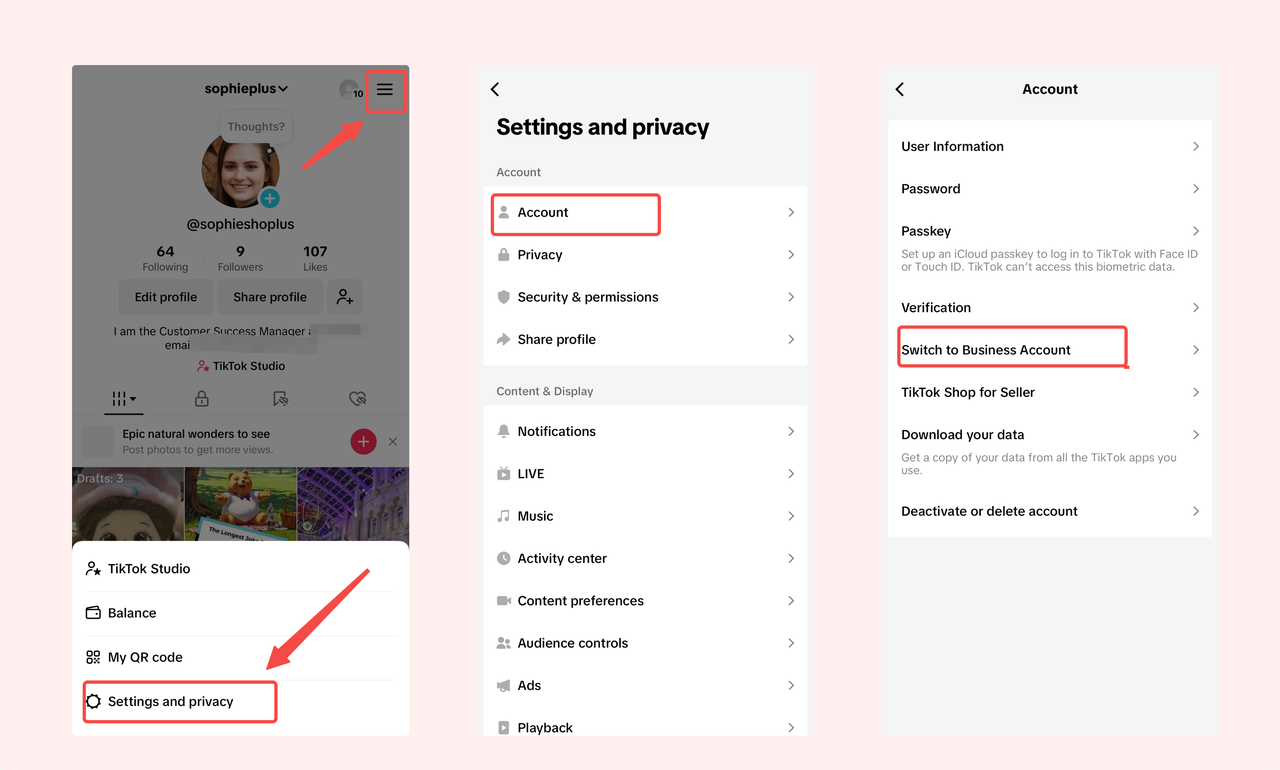
|
Tips: First-time Promote users can get a 30% discount coupon by switching to a Business Account. (Regional and time restrictions may apply)
|
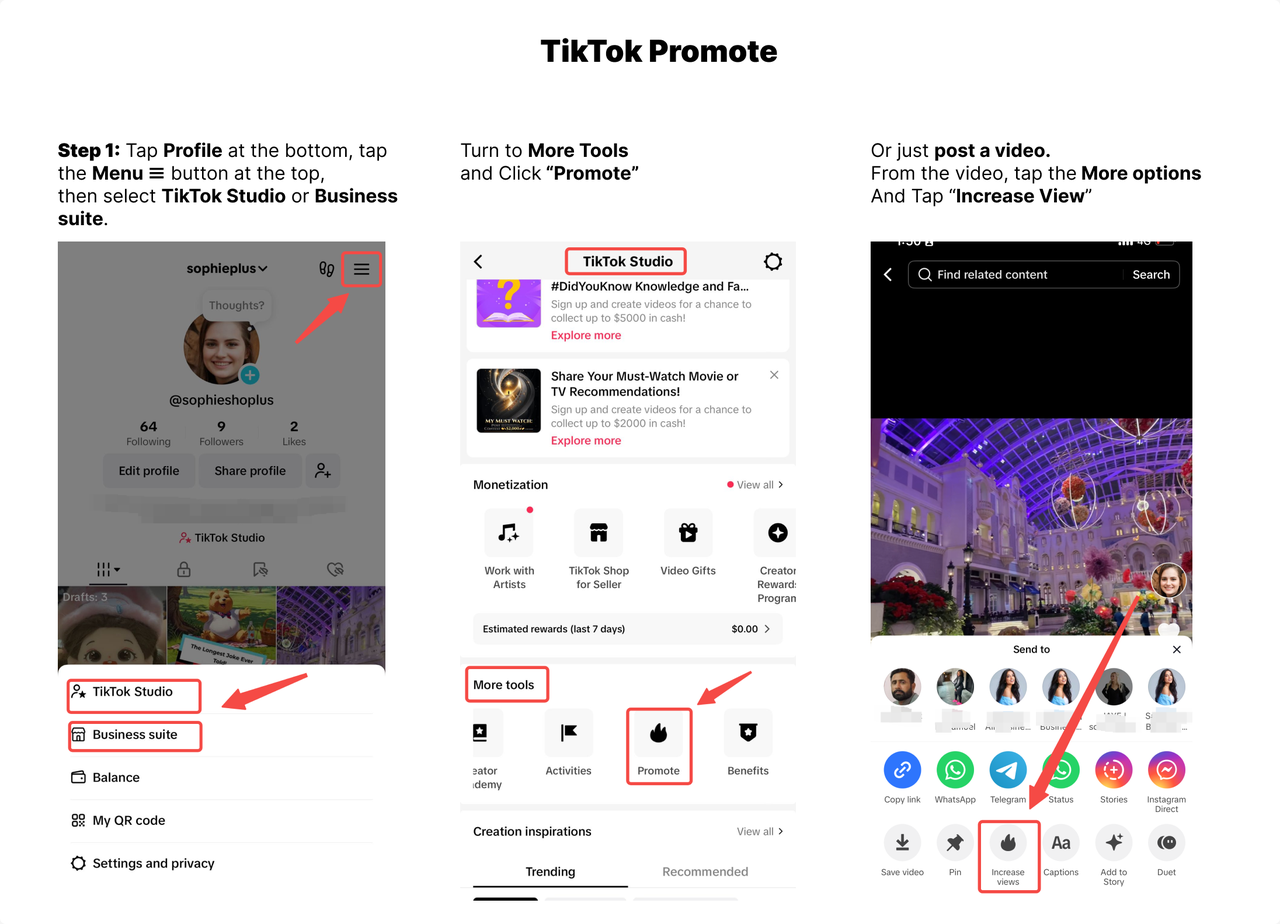
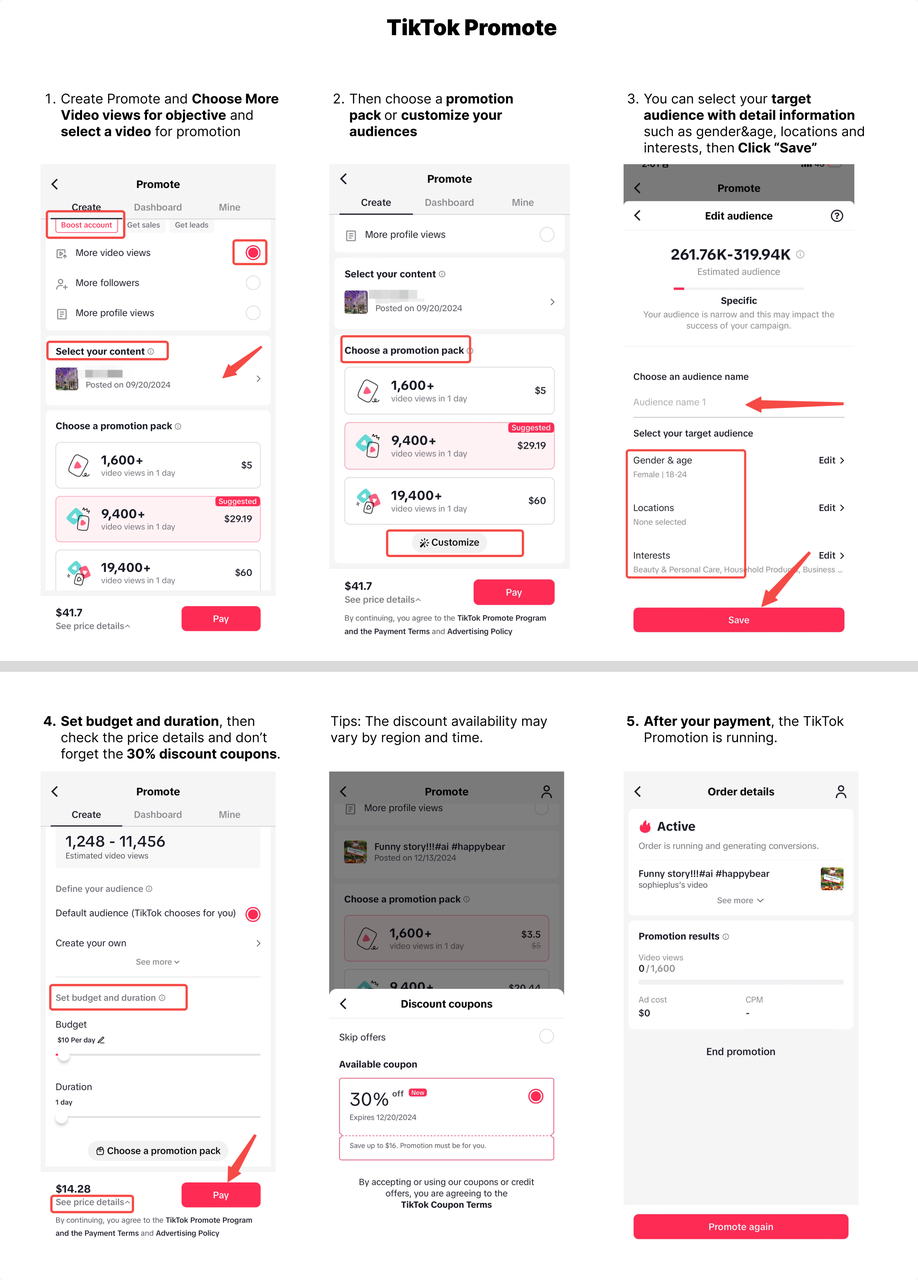
|
Tips:How to stop TikTok Promotion? Canceling a promotion on TikTok is straightforward. Simply tap "End Promotion" in your order details. Your unused budget will automatically return to your Promote balance. You can use it for future promotions or withdraw it from your account. |
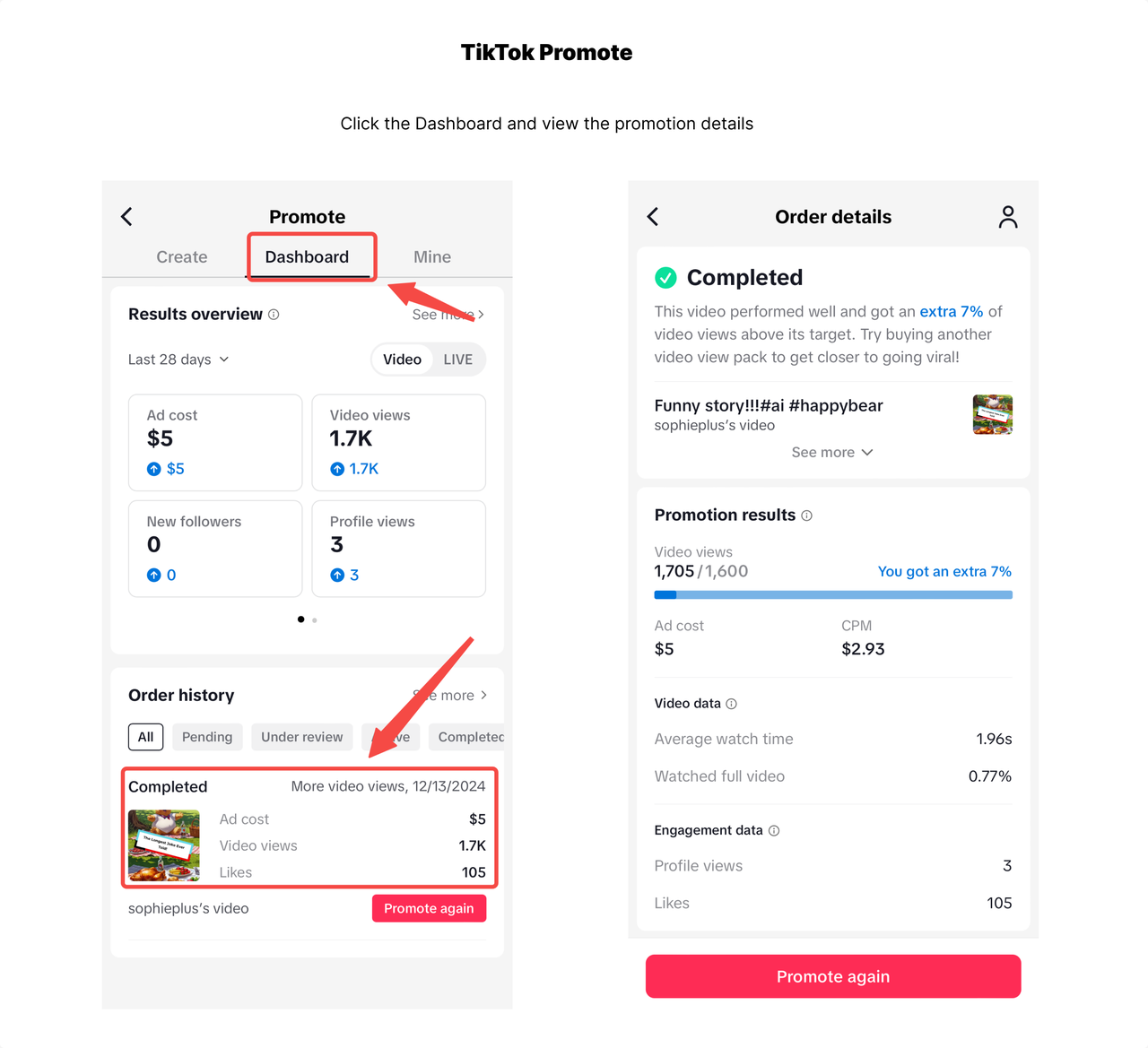
Find Any Winning Ads in Second
Find out what ads are trending on Meta and TikTok and learn their successful methods.